The C4 Atelier
As a C4 Photo Safaris Guest, we welcome you to the C4 atelier - a free studio with unrestricted access to a wide array of learning resources to help you gain insight into photographic techniques, conservation matters and travel wisdoms.
Sign In
Atelier Tutorials
Tutorials Teach YOU?
The technical details of post processing are a myriad of variations that when put together well, equal a brilliantly edited photograph. These tutorials teach you a variety of editing techniques, not only covering the tools themselves, but showing you how they are practically used to improve images. We cover the basic approach and highly technical post processing techniques too. Delve in and enjoy - you may stay a while...

The impact of low-angle photography on wildlife images
In this video, Aubrey Tseleng explores low-angle photography, showing how this perspective can elevate your wildlife photography. Learn about the importance of perspective and how it affects depth of field and engagement, as well as valuable tips to optimise your hide photography.
View Tutorial

Nikon firmware update
Feeling intimidated by the idea of updating your Nikon camera's firmware? Fear not! In this Tutorial, Darren Donovan explains everything you need to know about firmware updates. He covers what they are, why they're essential for optimizing your camera's performance, and walks you through the update process step by step.
View Tutorial
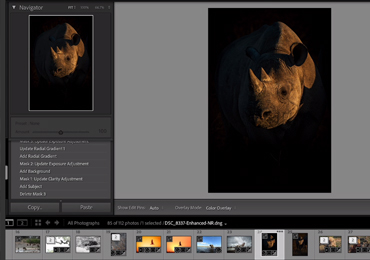
Low Key Photography
Uncover the art of low-key photography with Darren Donovan in this tutorial. Whether you're a novice or a photography enthusiast seeking to enhance your skills, this tutorial offers a brief and user-friendly introduction to the nuances of low-key photography.
View Tutorial

Silver Efex Pro creating beautiful black and white images
In this Atelier, Darren Donovan will walk you through his process of editing in black and white using Lightroom and the plugin tool Silver Efex Pro creating beautiful black and white images.
View Tutorial
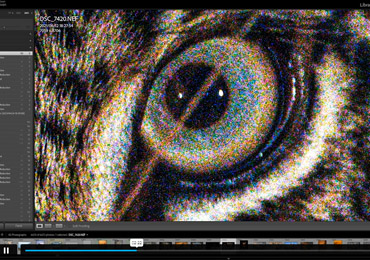
Noise and Noise Reduction
In this tutorial, Darren not only uncovers the secrets behind identifying noise but also guides you through the process of minimizing its presence using the powerful tools available in Lightroom. Learn step-by-step techniques to rescue grainy images, bringing out their true potential and restoring clarity.
View Tutorial

High Key Photography
Discover the secrets to creating stunning high key photographs with Photographer Darren Donovan in this C4 Atelier tutorial. Whether you're a beginner or an enthusiast looking to refine your skills, this tutorial provides a quick and accessible introduction to the world of high key photography.
View Tutorial
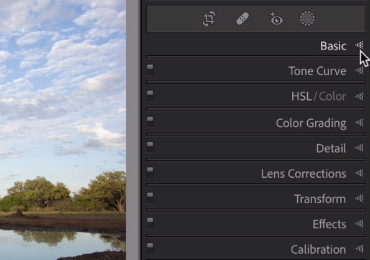
The basic panel in the Develop mode of Lightroom
The basic panel of the develop mode is the foundation for all editing done in Lightroom. For this tutorial Janet Kleyn explains and demonstrates step by step each of the sliders in this panel.
View Tutorial

A Guide to Using Histograms in Photography and Editing
Histograms are a powerful tool in photography and editing, allowing you to quickly evaluate the exposure and tonal distribution of your images. By understanding how histograms work and how to read them, you can make informed decisions about adjusting your camera settings or editing your images to achieve the desired look and feel. In this tutorial Darren Donovan will be discussing histograms and how they can be used in photography and editing.
View Tutorial

Image Stabilisation
This tutorial is about image stabilisation on lenses. Janet Kleyn explains how image stabilisation works, the different modes and when to use them when shooting wildlife.
View Tutorial
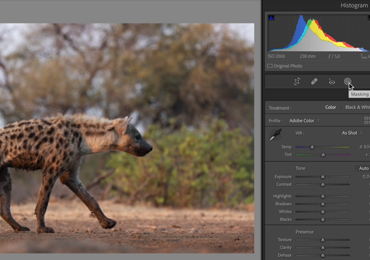
Lightroom masking tool
In this tutorial Janet Kleyn demonstrates using the new Lightroom masking tool in post processing.
View Tutorial

Camera metering modes and understanding exposure.
Janet Kleyn explains the different metering modes on DSLR cameras in detail and when to best use each of them. Janet also explains her preferred metering mode and how she uses it to acquire the ideal exposure for each situation.
View Tutorial

Using the Histogram in-camera when shooting wildlife
In this tutorial Janet Kleyn explains camera exposure and how properly expose an image using the in-camera histogram.
View Tutorial

Auto focus modes and Autofocus areas with Janet Kleyn
In this tutorial Janet Kleyn explains the different autofocus modes and autofocus areas and how best to use them in wildlife photography.
View Tutorial
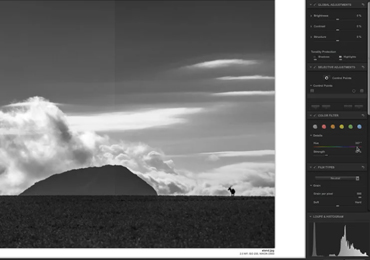
Black and White conversion using silver efex Pro
: Darren Donovan discusses and demonstrates the process of doing black and white conversions using Silver Efex Pro.
View Tutorial

Sharpening and Noise Reduction
Janet Kleyn demonstrates two different methods that she uses in her workflow for applying sharpening and noise reduction to images using lightroom
View Tutorial
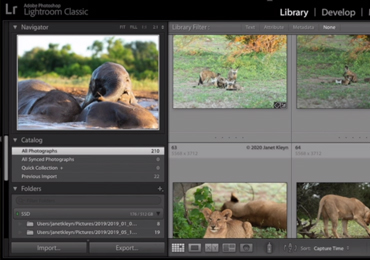
Lightroom Library Module - Organise and Manage your Photos
In this tutorial, Janet Kleyn, explains the library module of Lightroom and how to keep your photos organised and easy to find. She covers key-wording, rating and using filters to find images. Janet also shares a few handy tips and hints at staying on top of those large databases of photos and her workflow when managing photos.
View Tutorial
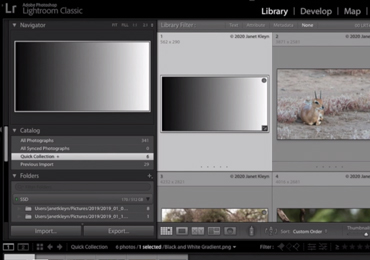
Basic Tone Sliders and Tonal Curve
In this tutorial Janet Kleyn discusses the difference between the basic tone sliders and the tonal curve in the develop mode of Lightroom. She explains how she uses the basic sliders in conjunction with the tonal curve to fine tune the tones and contrast in her images.
View Tutorial

Elephant Sunset
This tutorial shows how you render a low contrast scene into a very beautiful one.
You will learn good brush tool technique.
How to see and recognise a silhouette image that will work well as a beautiful sunset image.
View Tutorial
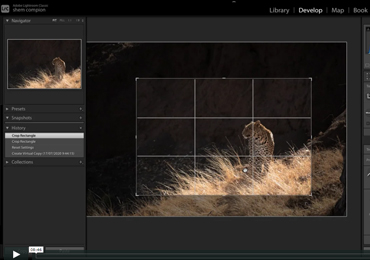
Leopard Brush Tool
This is a tutorial about how to edit a black and white image while also using the brush tool to great effect in order to make your subject really stand out and have the impact it should have.
View Tutorial

Graduated Filter Tool
I use an array of images to explain the power and use of the Graduated filter tool.
It is not only used to darken skies, but can be used to affect images in a multiplicity of ways, as you will see in this tutorial.
View Tutorial
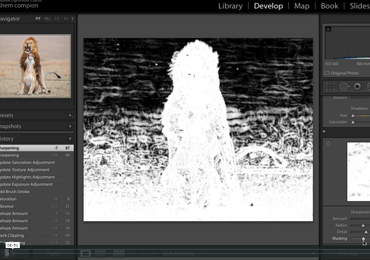
Mating Lions - Action photography editing technique
This tutorial deals with how to position yourself in order to capture the best action in a photo. From there it focusses on cropping to maximise a high intensity photo and then sharpening techniques in order to get the most from this scene
View Tutorial

Zebra Sky - Black and white fine art editing technique
Learn techniques to recognise a low contrast scene and how this can transform into a highly effective black and white image. It will aid you to keep an eye out for what scenes will work- allowing you to master creating great images in the field.
View Tutorial
